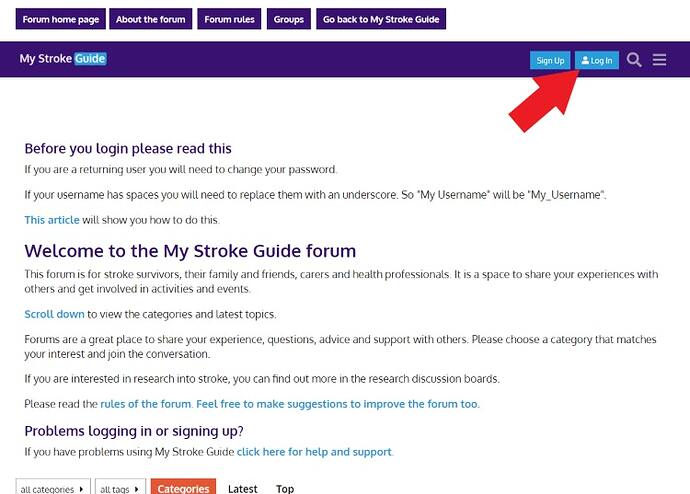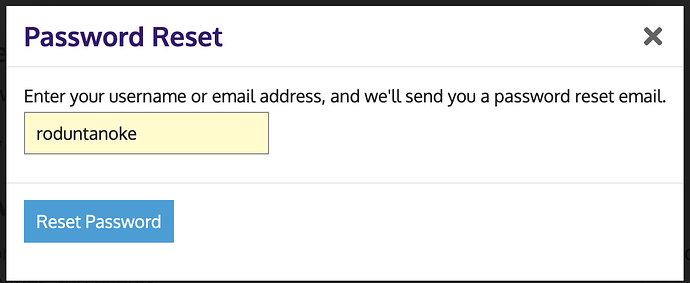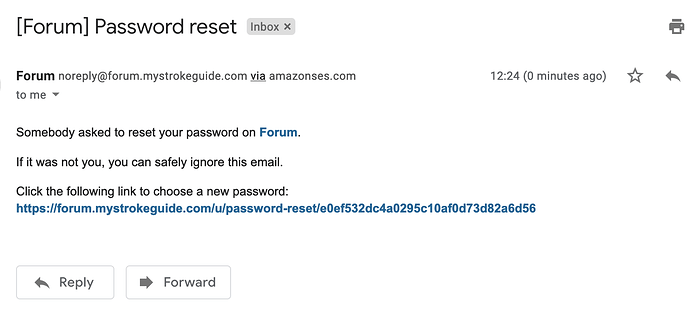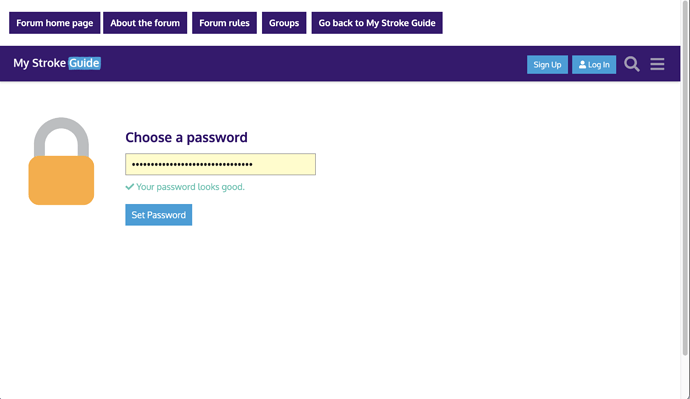If you are having problems remembering your password you can get a password reset link or a one-time login link, see the instructions below or watch the video here How to reset your password on the My Stroke Guide forum - YouTube
- Click on the “Log in” button
- Click on “I forgot my password” or “Skip the password; email me a login link”
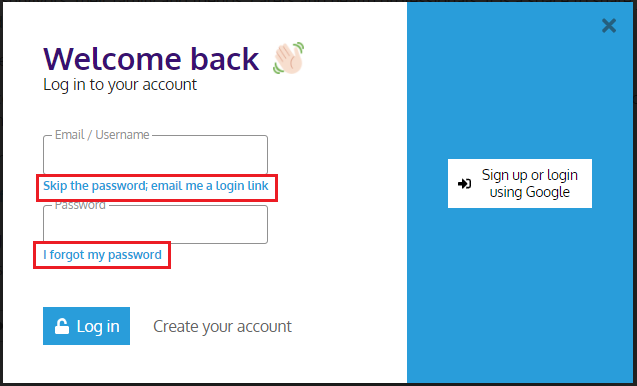
- A pop up will appear and will you ask you to enter your username or email address
- Check your email for a message from My Stroke Guide Forum and click the link in the email to reset your password.
- Choose a new password and click “Set password” to confirm.
Watch the video here https://youtu.be/m82VuaiTs9g
Need more help? Visit our help centre portal.